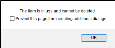Messages and Prompts
IntelliTrack uses messages and prompts to notify you when you are changing information or deleting it.
Important: If your browser displays an option to prevent the page from creating more messages or dialogs, DO NOT select it. You will be unable to perform certain actions if you do not receive a message prompt; including inactivating, retiring, or deleting data.